Setting Up Tomcat for SSL – Part 1
The core function of an SSL certificate is to protect server-client communication. On installing SSL, every bit of information is encrypted. This means that all the communication and data transfer between your web-server and your users’ web browsers is secure.
The second primary task of an SSL certificate is to provide authentication to a website. This means that your users can be certain they are connected to your web-site.
Webtess runs on the Apache Tomcat web-server software. To set it up to use a SSL certificate, you will need to change the configuration of the server.xml file, and use the Java keytool function to create a keystore file, generate a certification request and import the SSL certificate.
Getting started:
On your web-server, locate your Java Runtime Environment folder. Usually this is in c:\program files (x84)\java\jre6. Inside this folder is another folder called \bin. The keytool.exe program is located here.
Start by adding this folder to the Path settings in your Windows environment variables:
1. Open Windows File Export and locate This PC – right click on This PC, and choose properties. You should see this window:
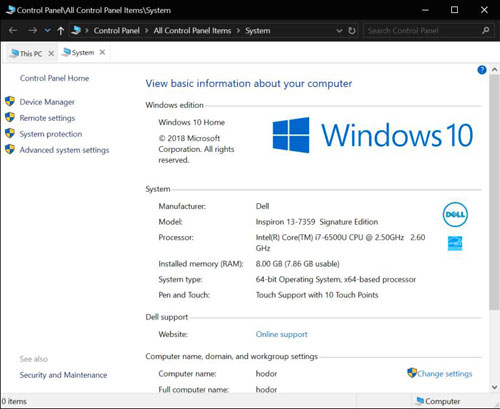
2. Click on Advanced system settings.

3. Click on Environment variables.

4. In the System variables, find Path, and click Edit…
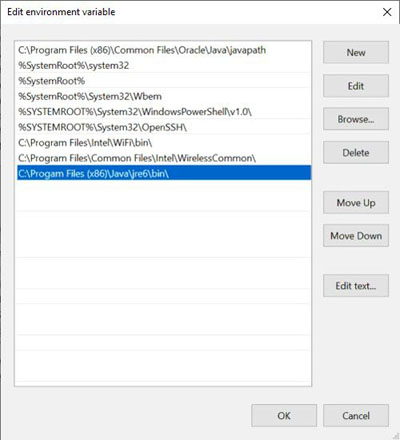
5. Click New, and type in the name of the Java Runtime environment folder. (Example: C:\Program Files (x86)\Java\jre6\bin\)
